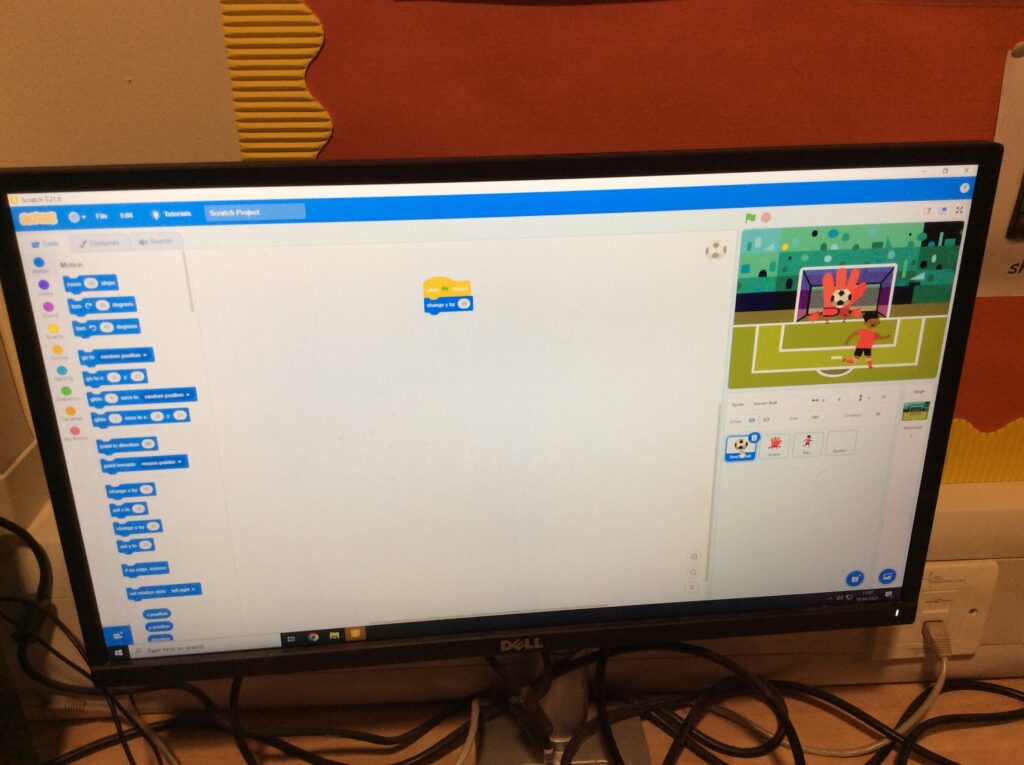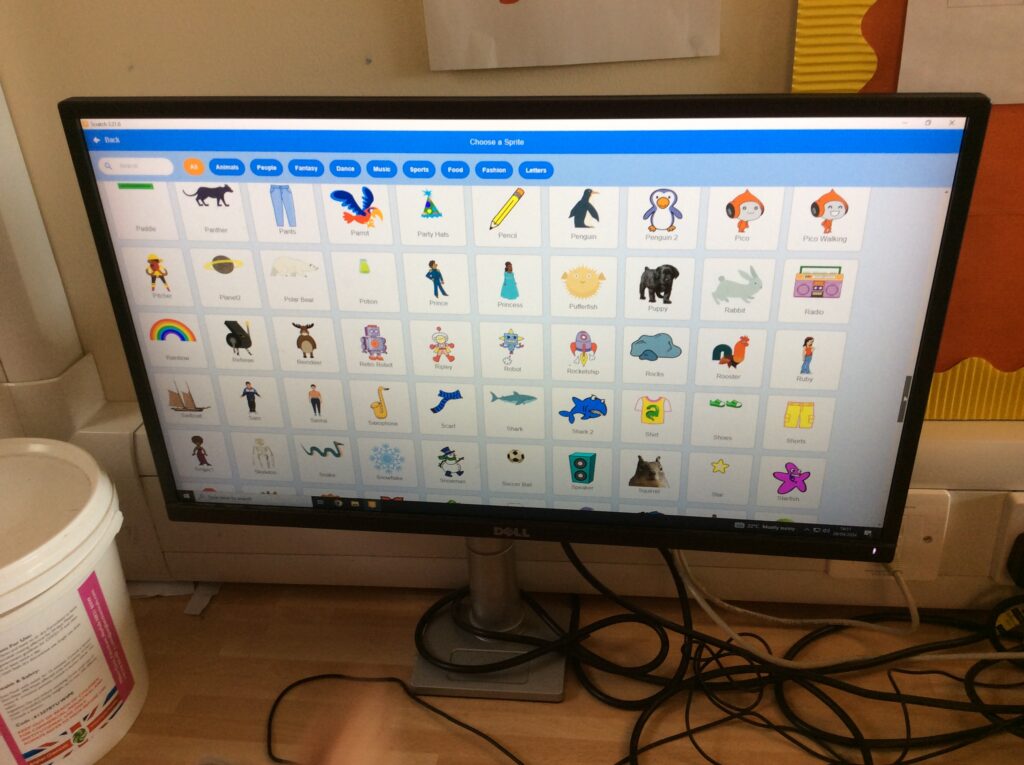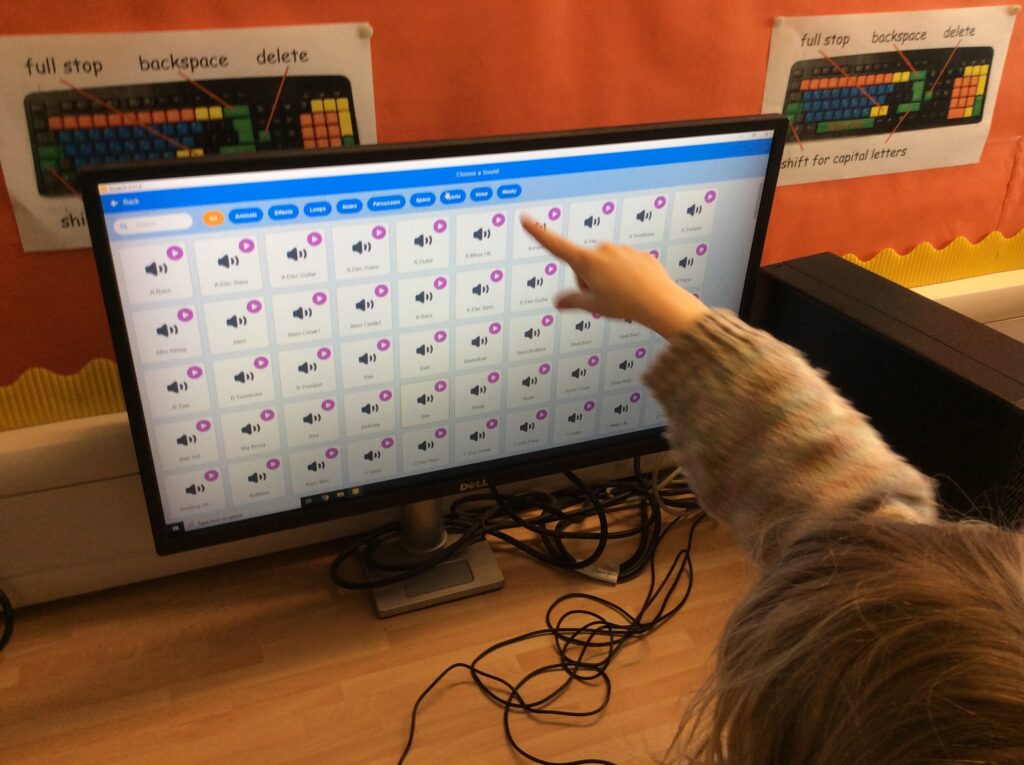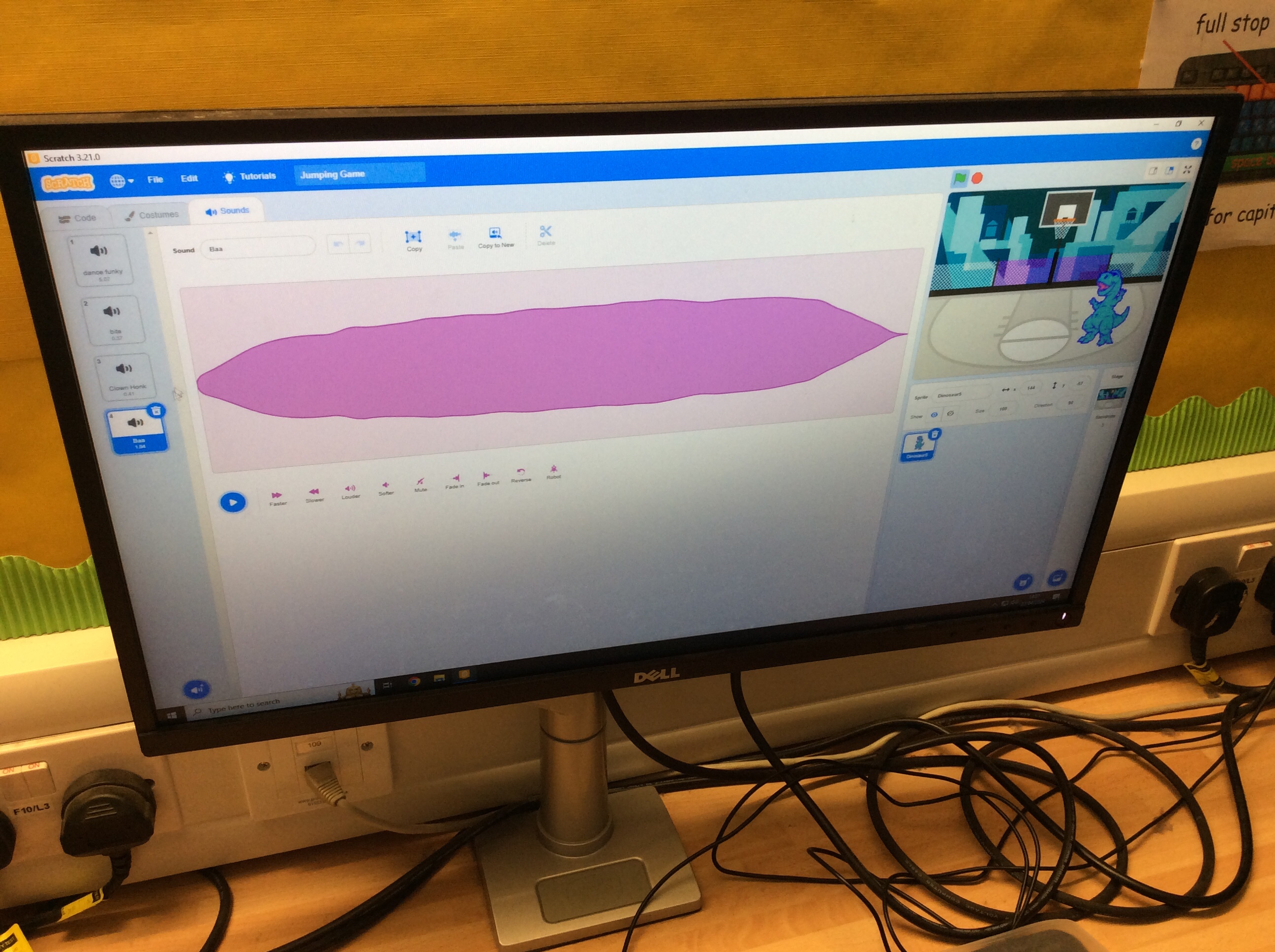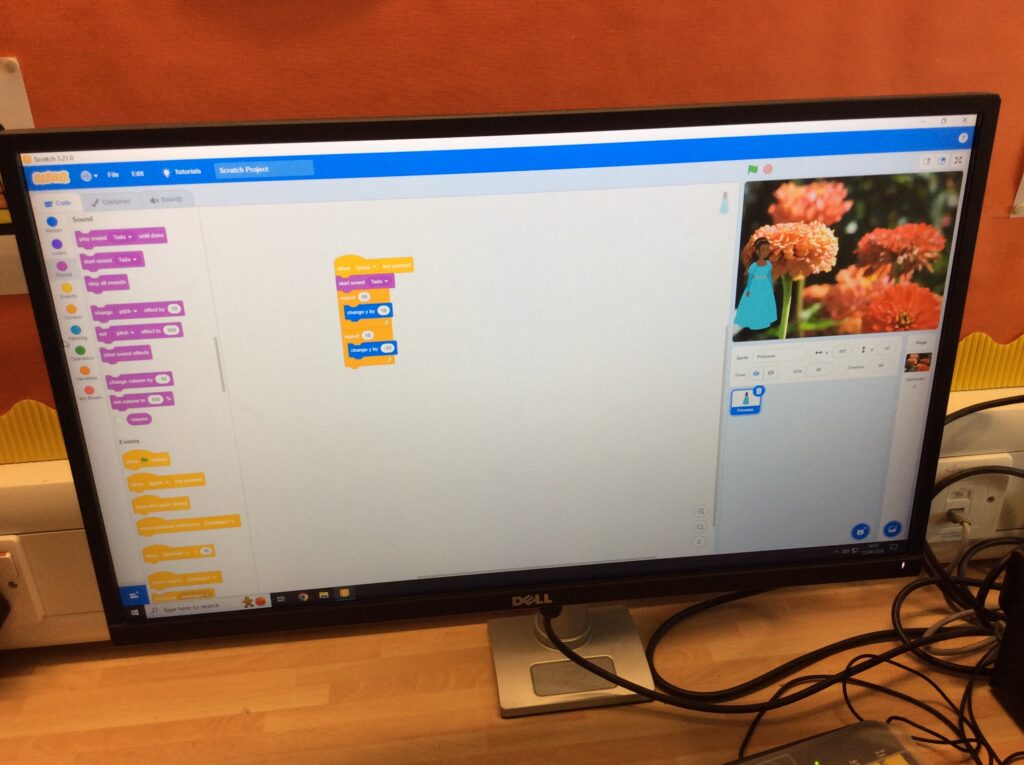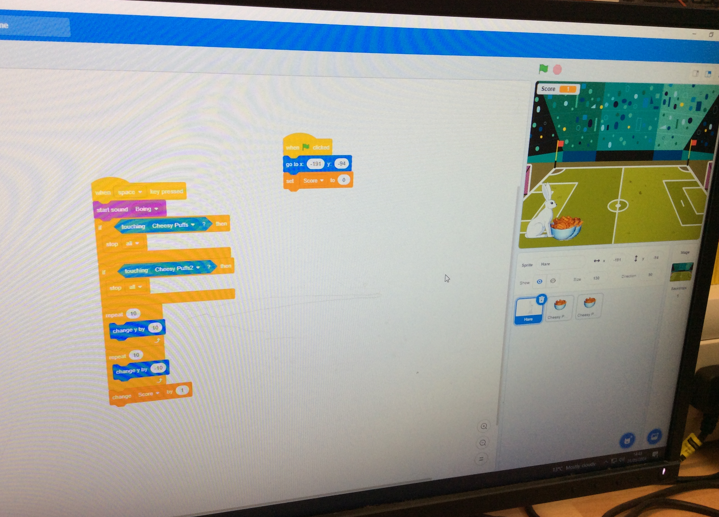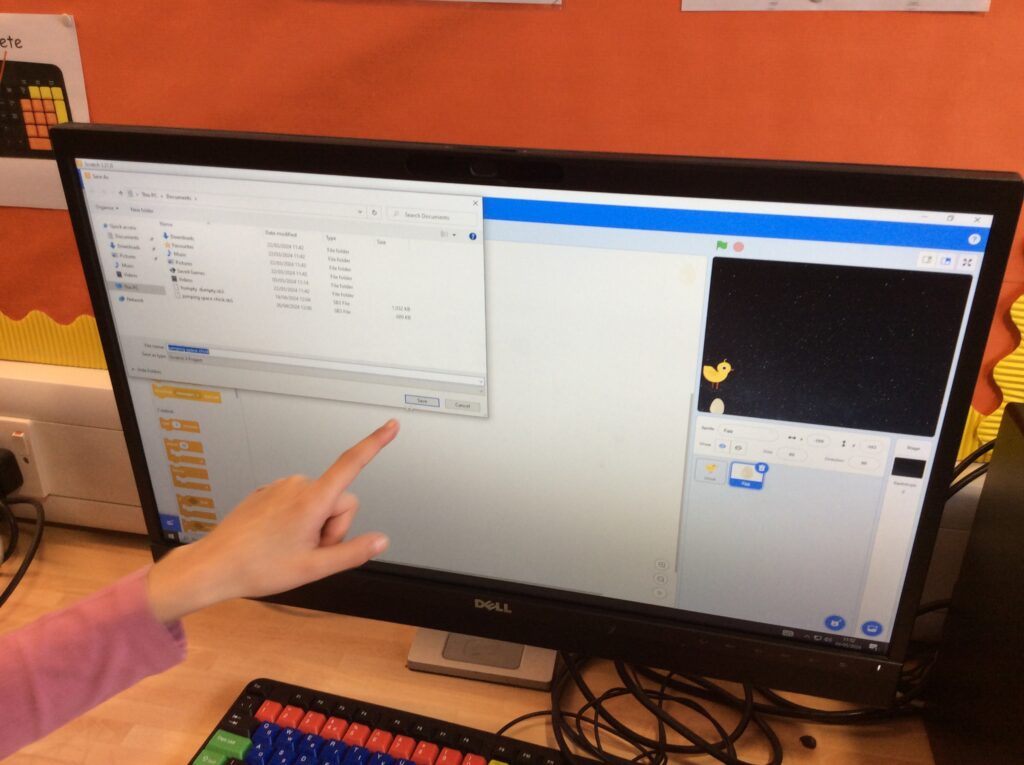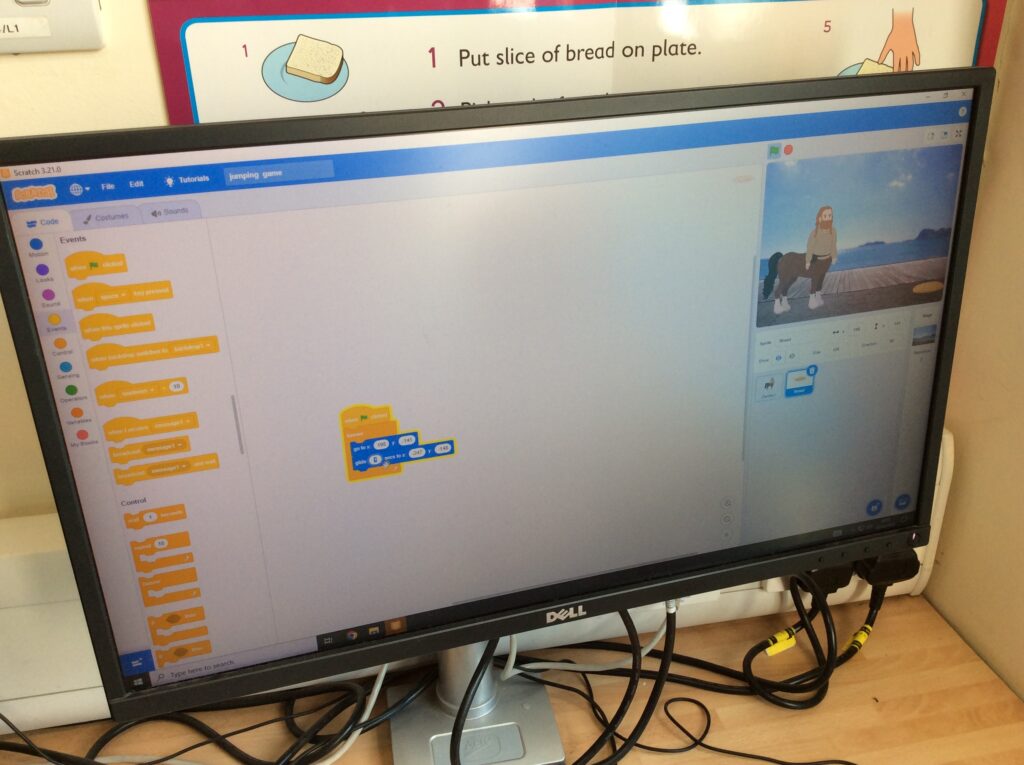This half term the Digital Leaders have been supporting the Year 2 children with learning how to make a jumping game using the programme Scratch.
They have been using a video created by the Scratch team to break the process down in to 5 easy steps so they could take their time and really understand what all the code meant and if they made changes to it, how this would effect how their game worked.
They had lots of decisions to make about how they wanted their game to look, choosing from lots of great backgrounds, then choosing two sprites (characters) – one as their main jumping character and the second as their obstacle to jump over. We learnt that the sprites had different costumes so we could change the stance of their character easily.
Everyone liked that the blocks were similar to ones that they had used in Blockly during Hour of Code and were colour coded into categories and were easy to find. We had used some of the blocks before so understood what was going to happen when they were used but others needed a little further explanation.
Once our games were complete we fine tuned them by adjusting our code to make the game run more smoothly, such as adjusting the speed at which the obstacles moved, adjusted the height of the jumps, the size of the sprite and obstacles and their positions on the screen. We did however find that there was a serious bug that enabled your score to increase once you were supposed to be out. One pupil talked this process through with me and we added some lines of code and managed to fix this error. He then shared his workings with the rest of the class so they could add this to their game. Great problem solving stuff!! We also managed to add a countdown timer too, to put our game under a bit of pressure.
By the end of the 5 week process, each partnership had a working game and everyone took turns to play each others game and we all thoroughly enjoyed the process. Lots of people went and tried Scratch at home and shared other code that they had tried. Watch the video to see a finished game.